Asus Crosshair X670E Hero

Asus' ROG brand hardly needs an introduction. Since 2006, Asus ROG motherboards have rarely disappointed, and the brand surely has the most loyal repeat buyers. But with premium hardware comes premium pricing, and the Crosshair X670E Hero is a very expensive board. At $699 / £649 / AU$1,189 it's priced at levels that were laughable a couple of generations ago.
Why is it so expensive? There are a few reasons. The fallout from the pandemic, global inflation, and a strong US dollar are partly to blame, but there's also the need for high quality PCBs. PCIe 5.0 signalling requirements mean the boards have to be built to a high standard. It seems like the days of $300 flagship boards are long gone.
But that's enough price talk - for now anyway. Returning to the board itself, you'd expect it to be packed to the hilt with features, and it is for the most part. Its M.2 complement stands out, with a total of five slots. Three of them are PCIe 5.0 compatible, and one of those is via a very well built PCIe 5.0 add-in card.
Throw in six SATA ports and it's a good option for the file hoarders.

Socket: AMD Socket AM5
CPU compatibility: AMD Ryzen 7000 desktop processors
Form factor: ATX
Memory support: Up to DDR5-6400+ (OC), Up to 128GB
Storage: 5x M.2; 6x SATA
USB: Up to 2x USB 4, 2x USB 3.2 Gen2x2, 9x USB 3.2 Gen 2, 4x USB 3.1 Gen 1, 6x USB 2.0
Display: 1x HDMI 2.1
Networking: Wi-Fi 6E; Intel 2.5G LAN
Audio: Realtek ALC4082 7.1 Channel HD Audio
Price: $699 / £649 / AU$1,189
It's a nice-looking board with a goodly dose of RGB-lit ROG branding atop the VRM heatsink. Its mirror-like middle section will be completely hidden by a large graphics card, meaning it's predominantly black, and it will easily blend in with just about any system theme.
Asus ROG boards always feature good VRM solutions, and the X670E Hero does too. It mightn't have the outright phase count of some competing boards but don't let that bother you. 18+2 phase with 110A stages won't be stressed by a heavily overclocked Ryzen 9 7950X, even with liquid nitrogen cooling.
The cooling is more than adequate too, if not quite as impressive as Gigabyte's high-end boards which feature larger surface areas thanks to finned heatsinks. They're very solidly built and a 52°C load temperature when looping Cinebench R23 is not even remotely near its limits. Even if future Ryzen 8000 or 9000 CPUs require 300W or more, it's hard to see how the X670E Hero would struggle.

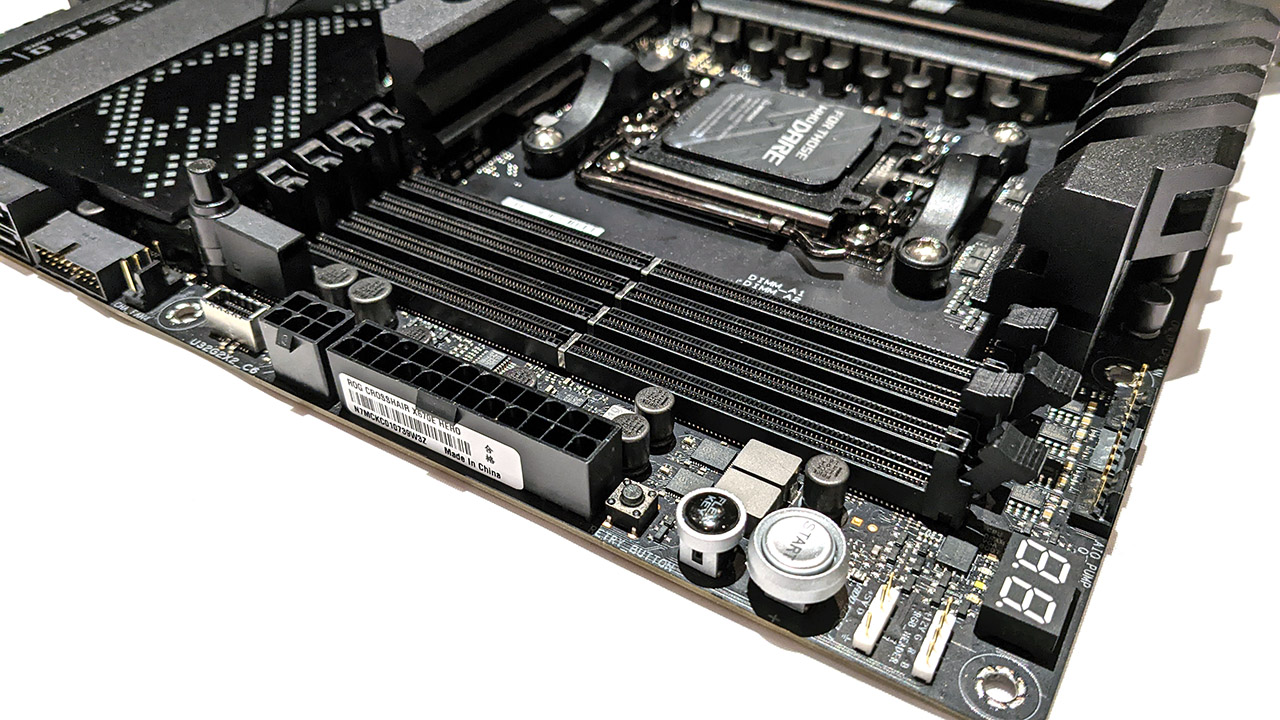
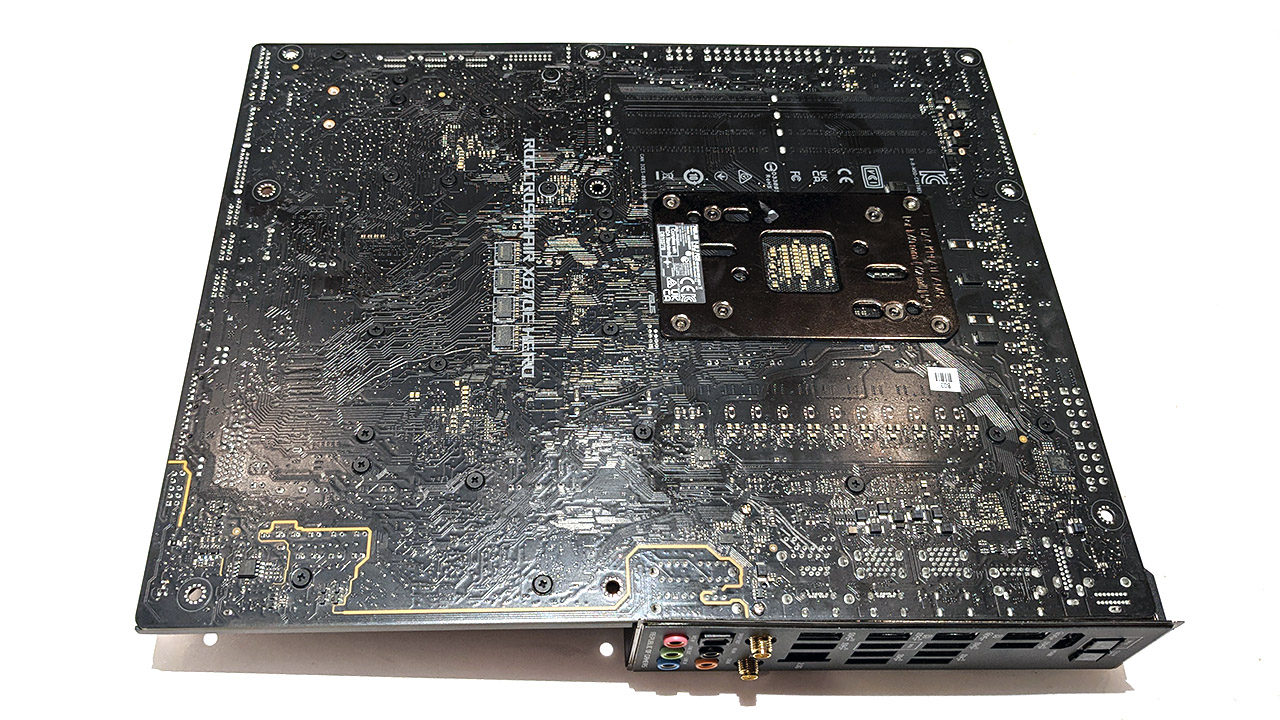


The rear I/O is a real strength of the board, with one exception, there's 2.5G LAN only in terms of its ethernet connection. At this price, at least 5G should be standard, with 10G expected. That aside, the USB complement is about as good as it gets. Two USB 4 ports are joined by a Gen 3.2 Gen 2x2 port and nine 3.2 Gen 2 ports. When combined with the internal headers, the board supports up to 23 USB ports. That's enough to run all of your peripherals plus a plasma ball, Christmas tree, and head massager.
The rest is mostly standard stuff for a high-end board. WiFi 6E is now a standard inclusion on premium boards, and there's a HDMI port for use with the newly introduced integrated graphics of Ryzen CPUs.
The BIOS of the X670E Hero follows the same layout that ROG boards have had for many years. It can be a bit daunting for newcomers but it's chock full of settings. If you like to play around, the Hero probably isn’t going to miss out on much compared to upcoming overclocking focused boards.
The X670E Hero certainly has the most mature BIOS of the five X670 boards I have tested to date. It's free of showstopper bugs, it boots quickly, and the ECO and PBO enhanced modes works well. More on that below.
System Performance
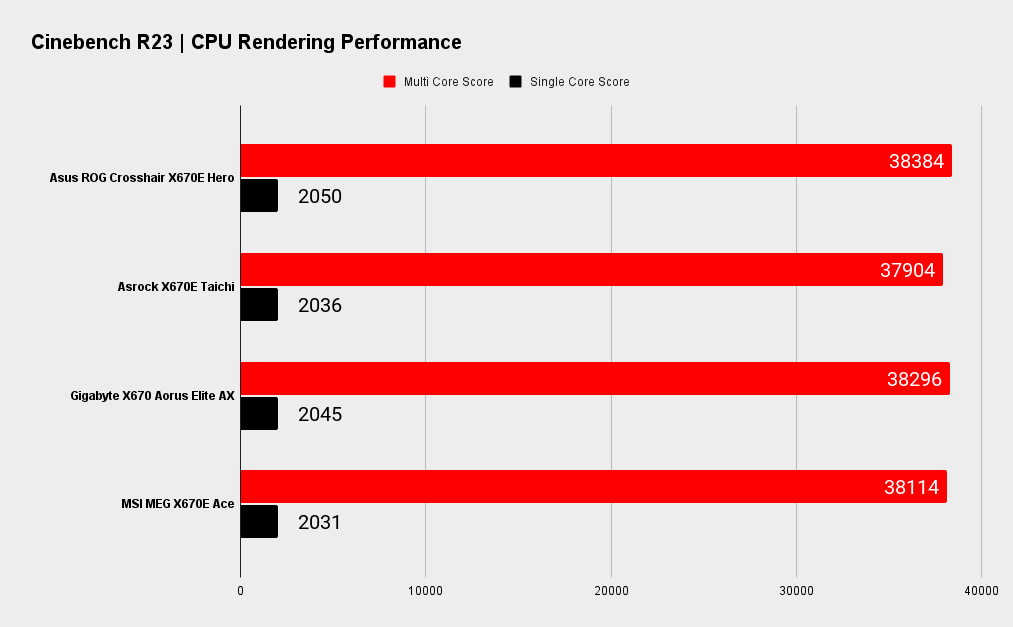
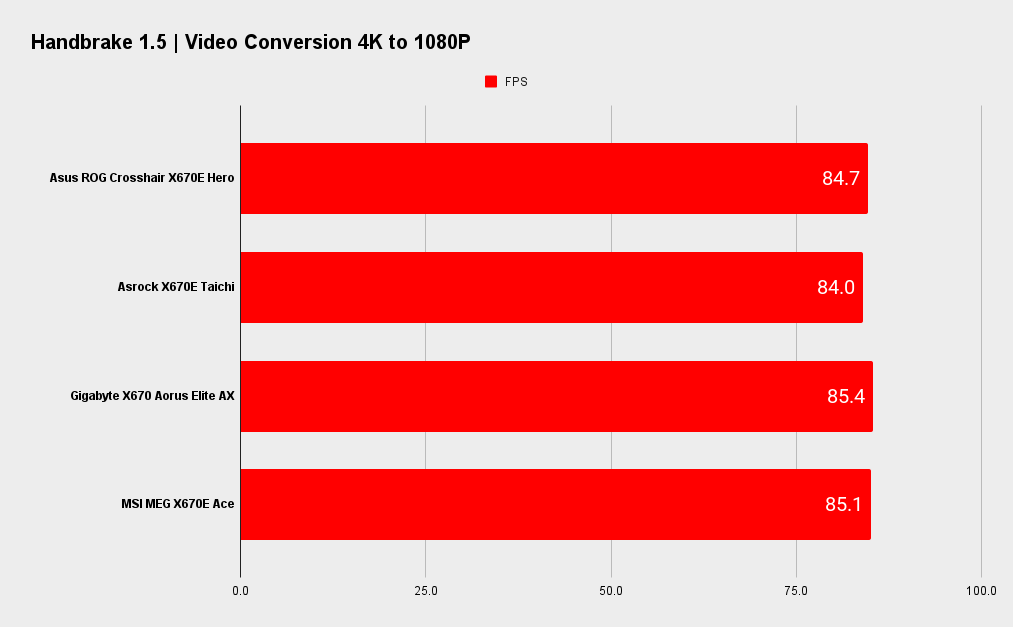
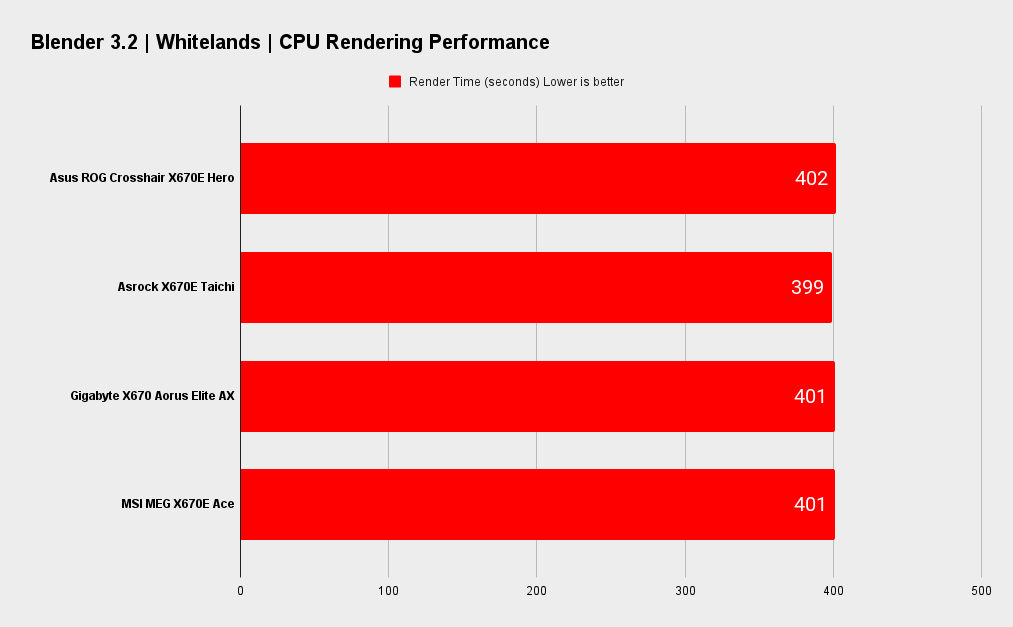
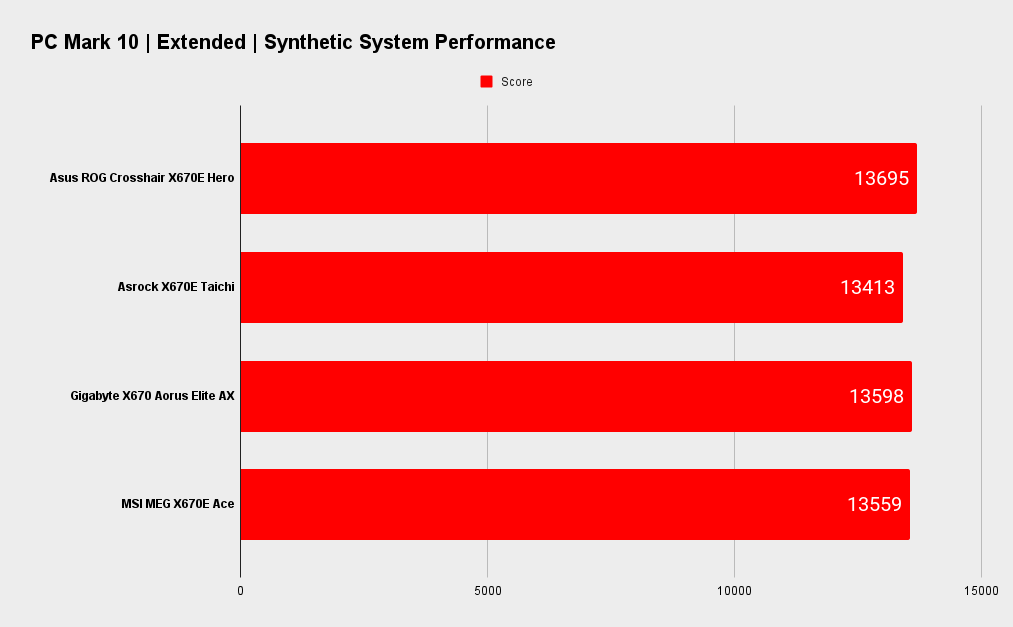
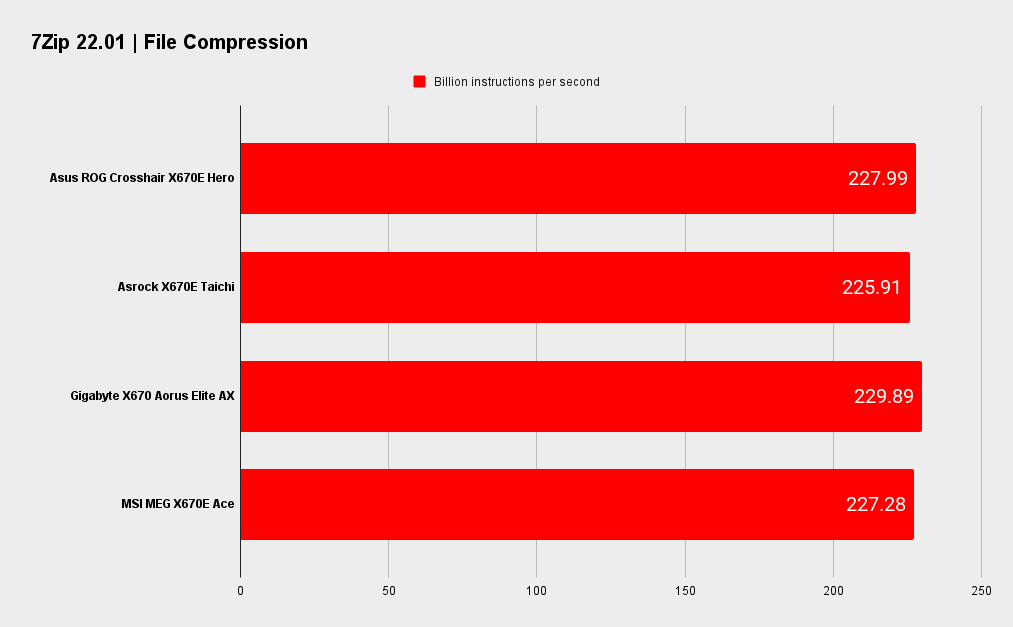
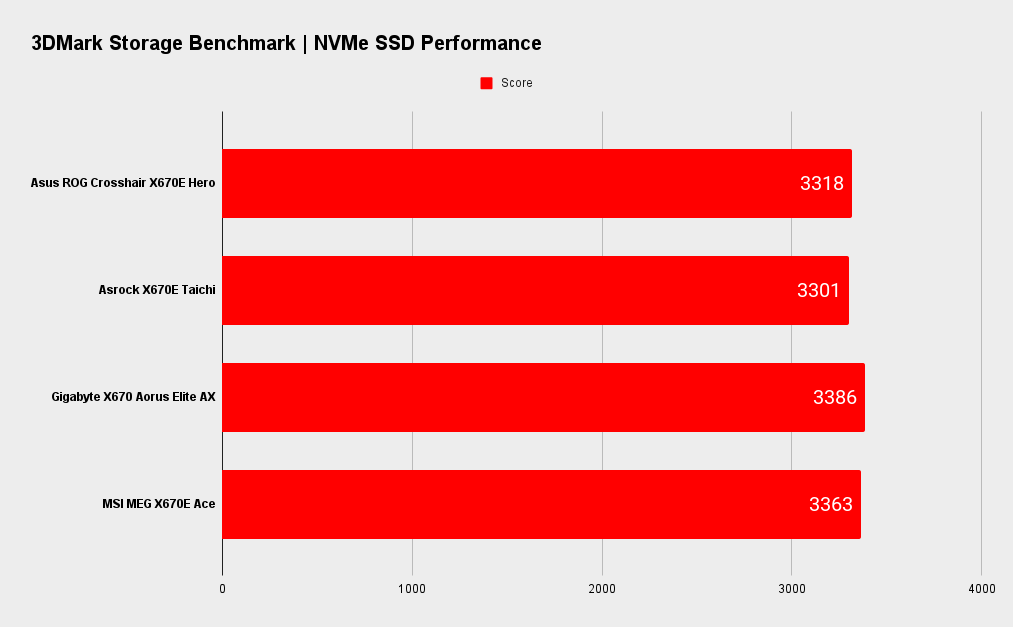
Gaming Performance
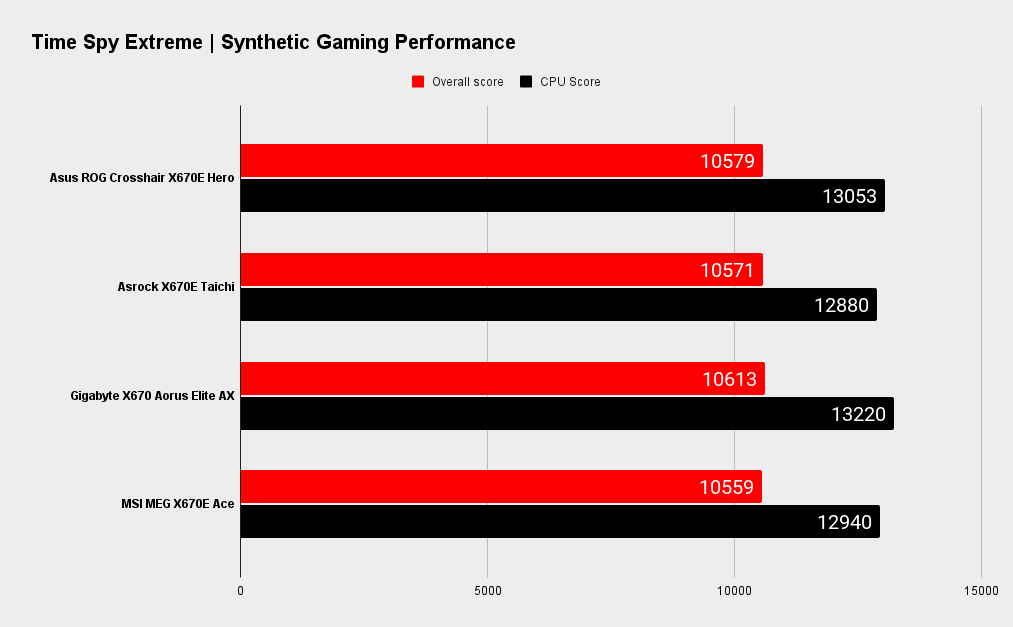
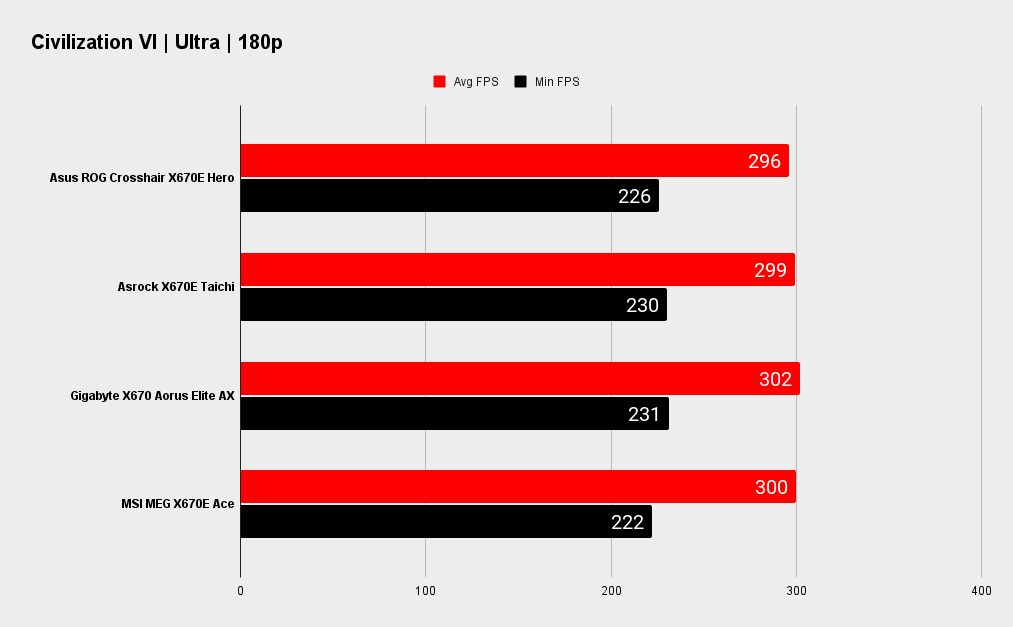
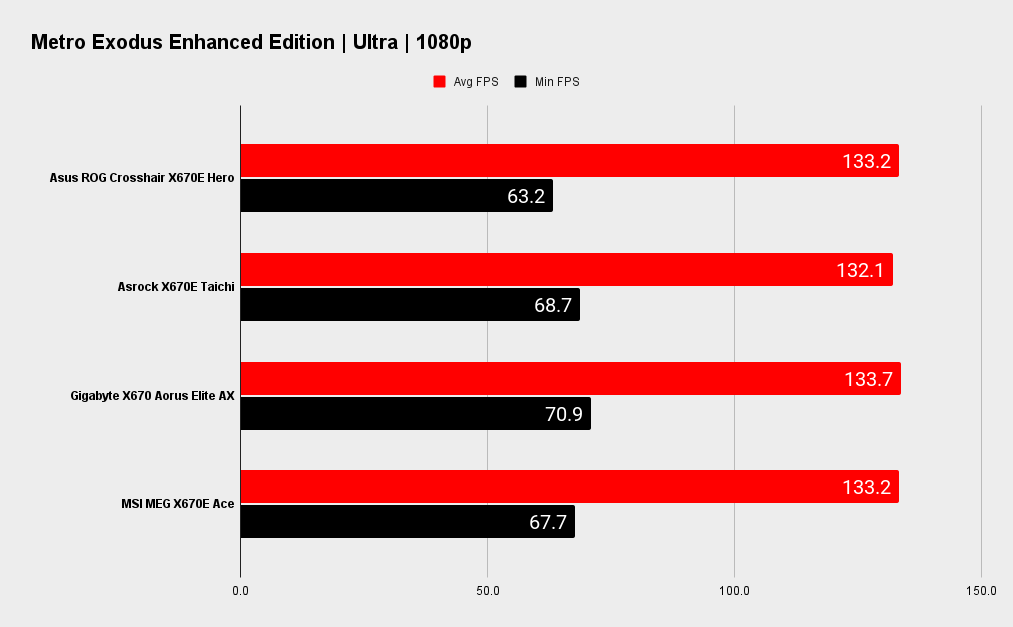
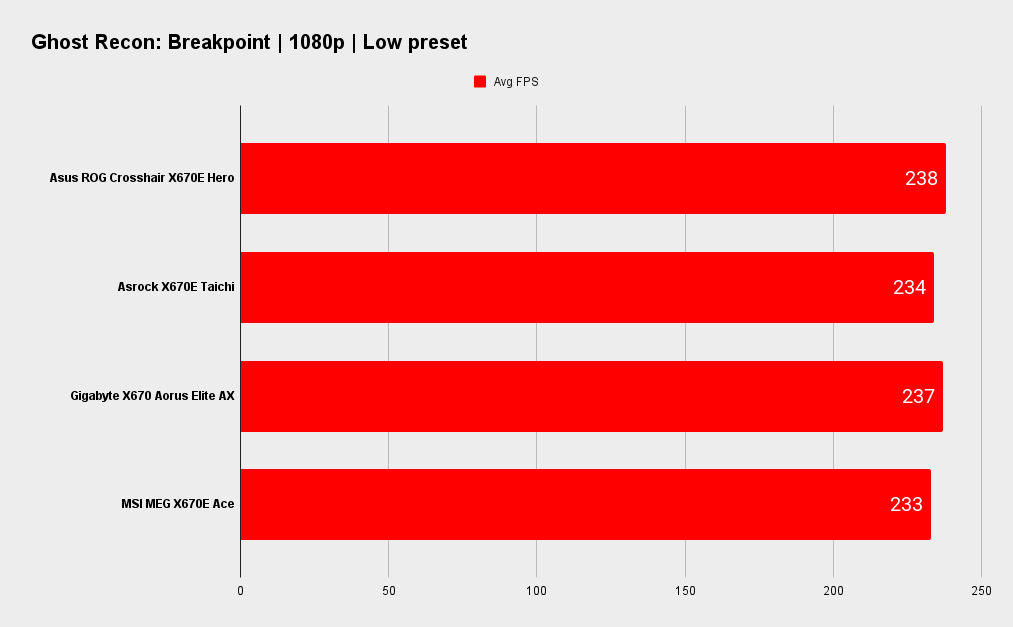
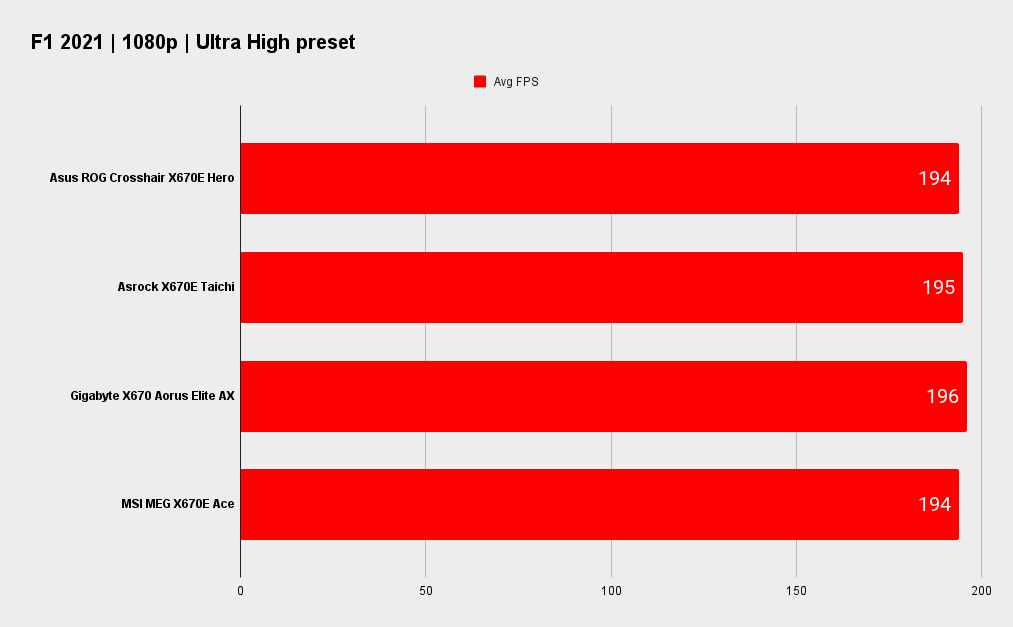
The X670E Hero generally performed on par with the other boards I've tested so far. Actually, it's a little surprising not to see more outlier results given the brand new nature of the platform. There's surely room for some AGESA tweaks and optimization. Perhaps we'll see some performance gains as the BIOS teams learn to extract that last 1 or 2% of performance.
You can't read much into results that fall within a margin of error. A subtiming here or there, Windows deciding to do one of its million background processes, or a tiny bit of throttling as the 7950X touches its 95°C limit can all affect results with small margins like these.
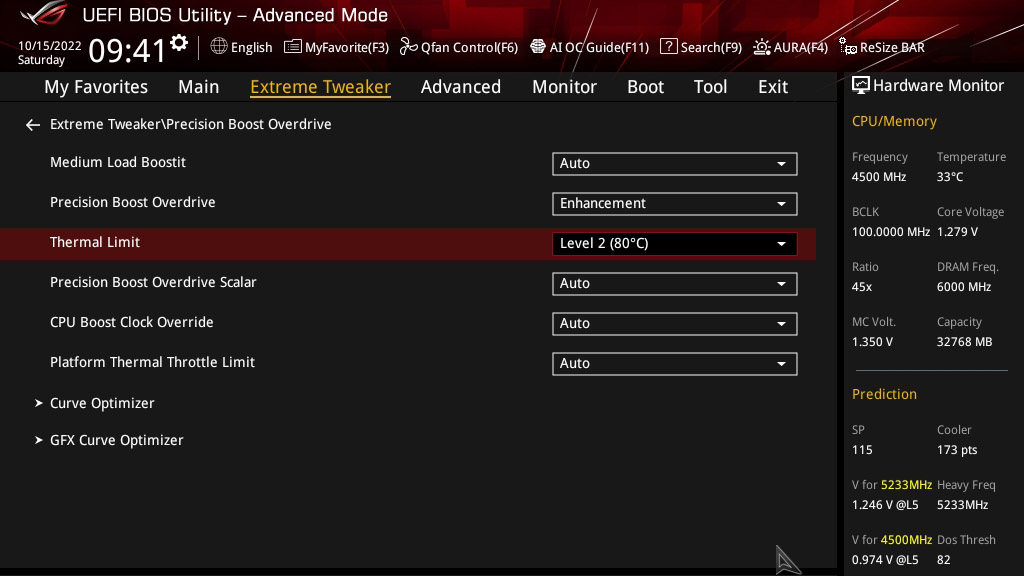
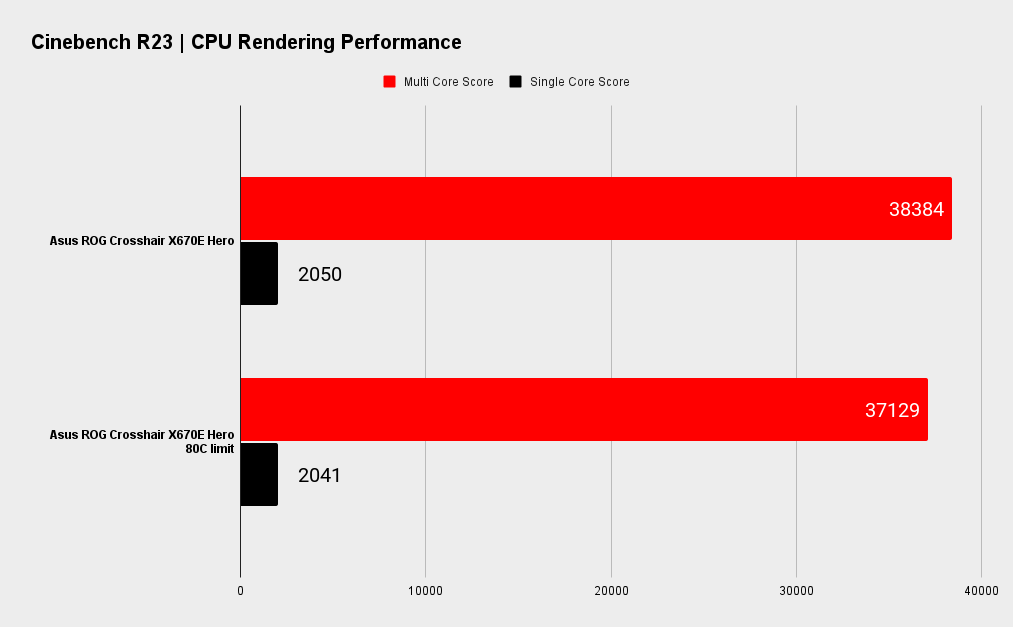
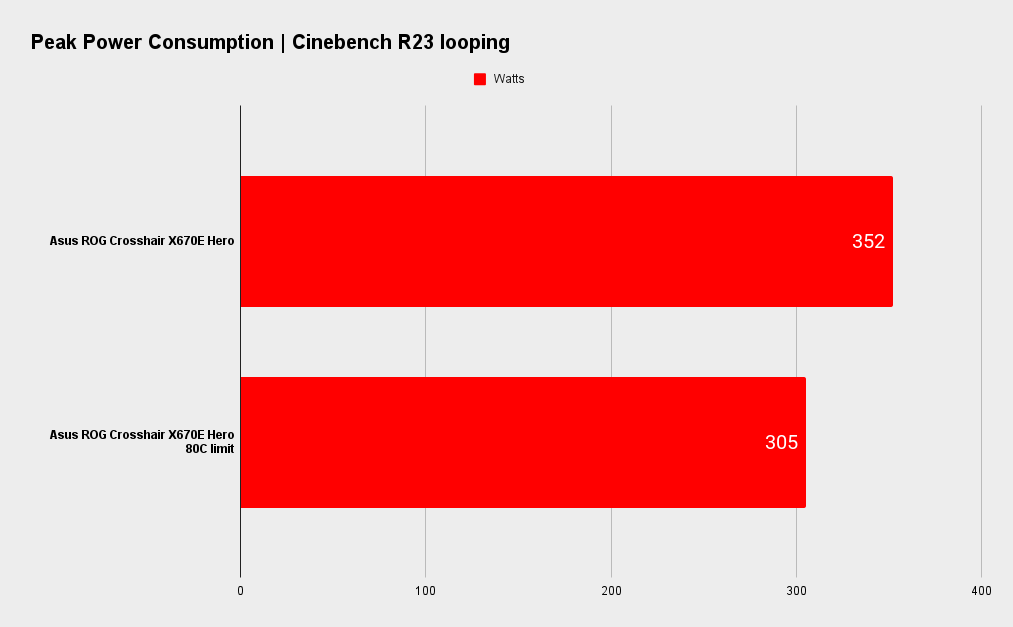
CPU: AMD Ryzen 9 7950X
Graphics: Zotac GeForce RTX 3080 Ti AMP Holo
RAM: 2x 16GB G.Skill Trident Z5 DDR5-6000 C30
Storage: 2TB Seagate FireCuda 530
Cooling: Cooler Master PL360 Flux 360mm AIO
PSU: Corsair AX1000
Rather than spend time on overclocking, and essentially wasting time on it since the 7950X is cooling limited, I wanted to try out Asus' new PBO Enhancement mode in the 0705 BIOS. It can be found in the Extreme Tweaker menu, as shown in the image above.
You might be familiar with AMD's ECO mode which allows you to set a TDP limit. Asus' mode sets a temperature limit which I believe is a better method than using TDP as it's useful no matter what cooler you use. You can choose 90°C, 80°C or 70°C. I chose 80°C. At this setting the demands on my 360mm AIO cooler were noticeably lower. The fans simply didn't need to spin up as much when compared to the default 95°C limit that a 7950X can and will hit.
The results are surprising. Using Cinebench R23, you can see the 7950X scores 37129 compared to the 38384 at stock settings. That's a drop, sure, but it also delivers a power saving. At the 80°C limit the test system pulled a maximum of 305W under an all-core load. That compares to the 352W at auto settings, which is nearly a 50W saving.
If you’re using a 7700X or 7600X, you can expect the PBO enhanced modes to deliver performance closer to the stock settings. According to Asus, a 7600X at 70°C will see next to no performance loss.
The Asus Enhanced PBO modes and AMD's ECO modes are excellent features in my opinion. If you don't mind sacrificing a mostly intangible few percent of performance, you will be rewarded with a significant drop in temperatures and power consumption. I heartily recommend checking it out and seeing if you can really see the performance difference.


Asus usually comes out the gates well when a new CPU and platform is launched, and that's again the case here. The BIOS feels mature, and though we haven't had a chance to really delve into things like memory overclocking and PBO, the boot time and memory compatibility seem to be good.
The Asus ROG Crosshair X670E Hero is a solid offering, but that price!?
The Asus ROG Crosshair X670E Hero is a solid offering, but that price!? Of course, wider economic concerns and supply chain issues bear some of the blame, but at $699 / £649 / AU$1,189, this is an expensive offering however you look at it. Especially when the meat of the system performance metrics is practically identical across the boards I've tested.
Though if you don’t mind the lack of 5G or 10G Ethernet, you will be rewarded with a solid, reliable, and well-built board that will surely last you through Zen 5 and 6 upgrades. At least that's one way to try and get your money's worth.
* This article was originally published here



Comments
Post a Comment